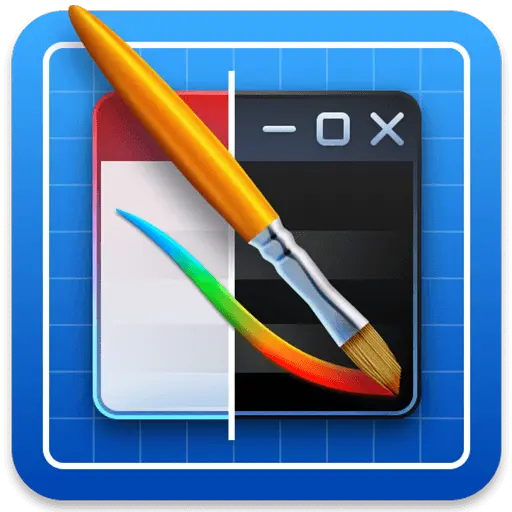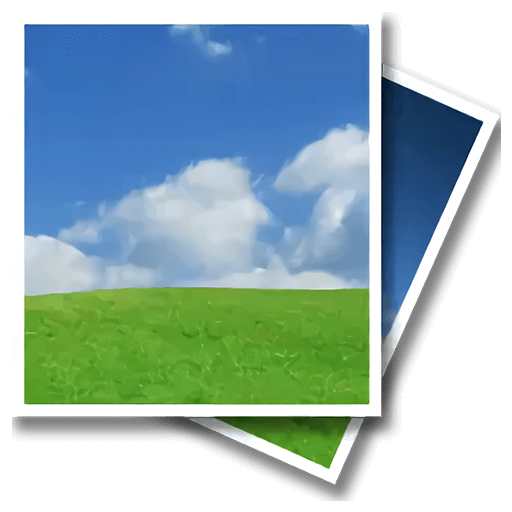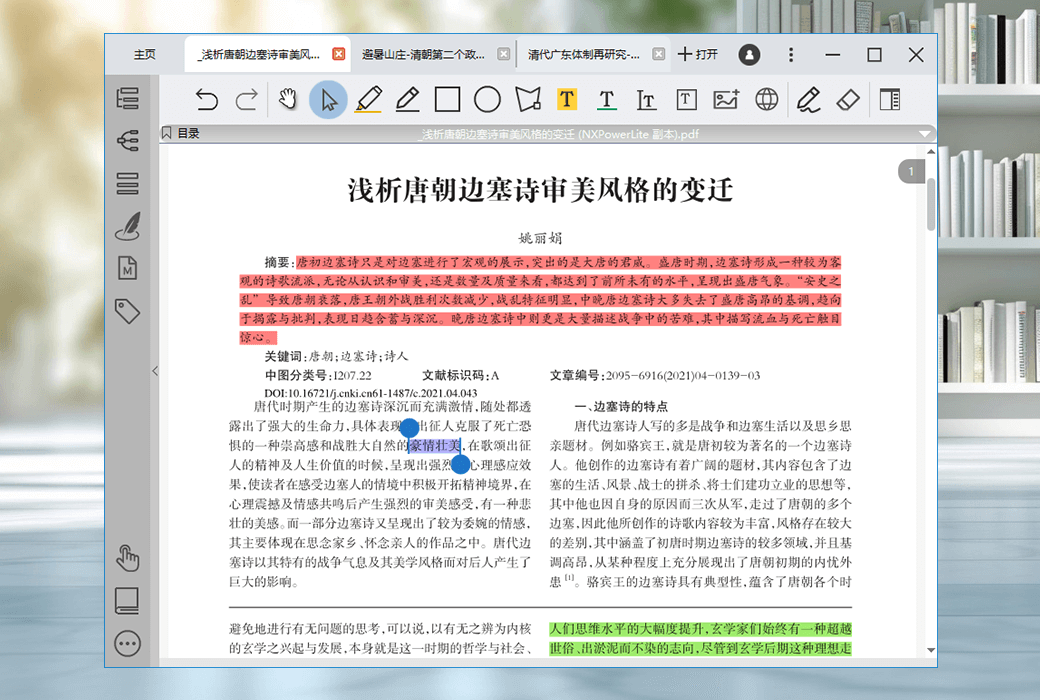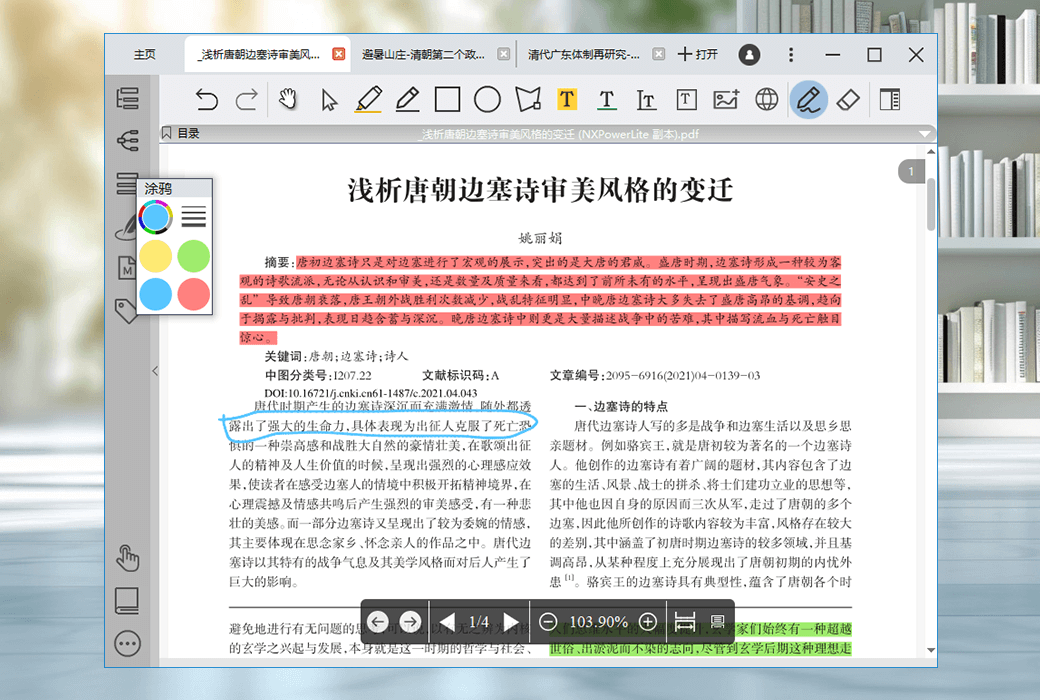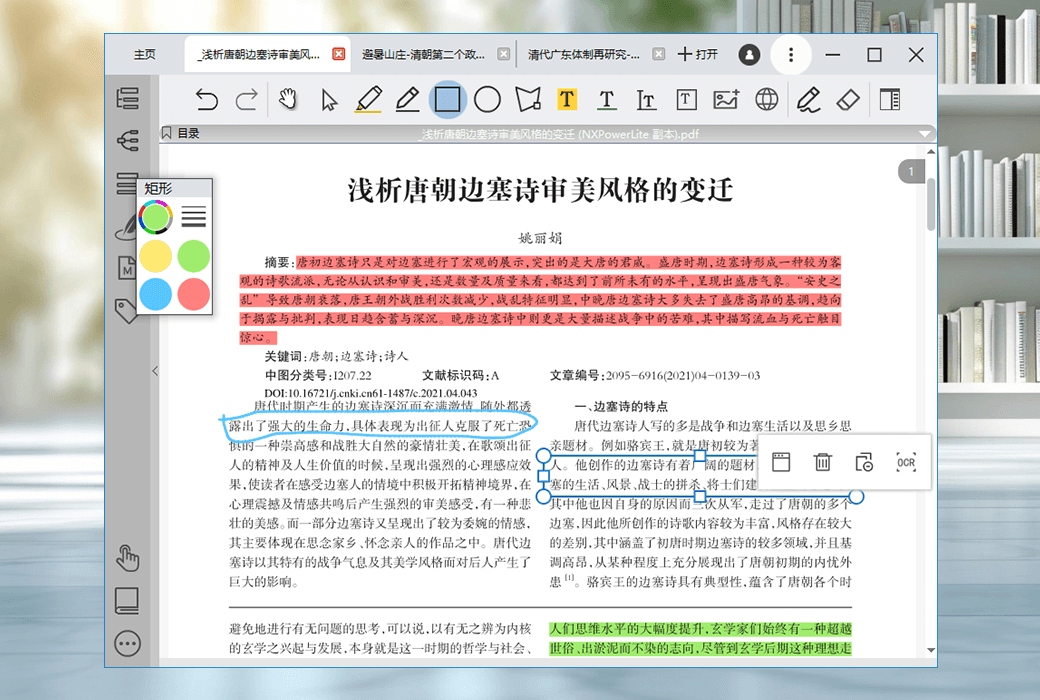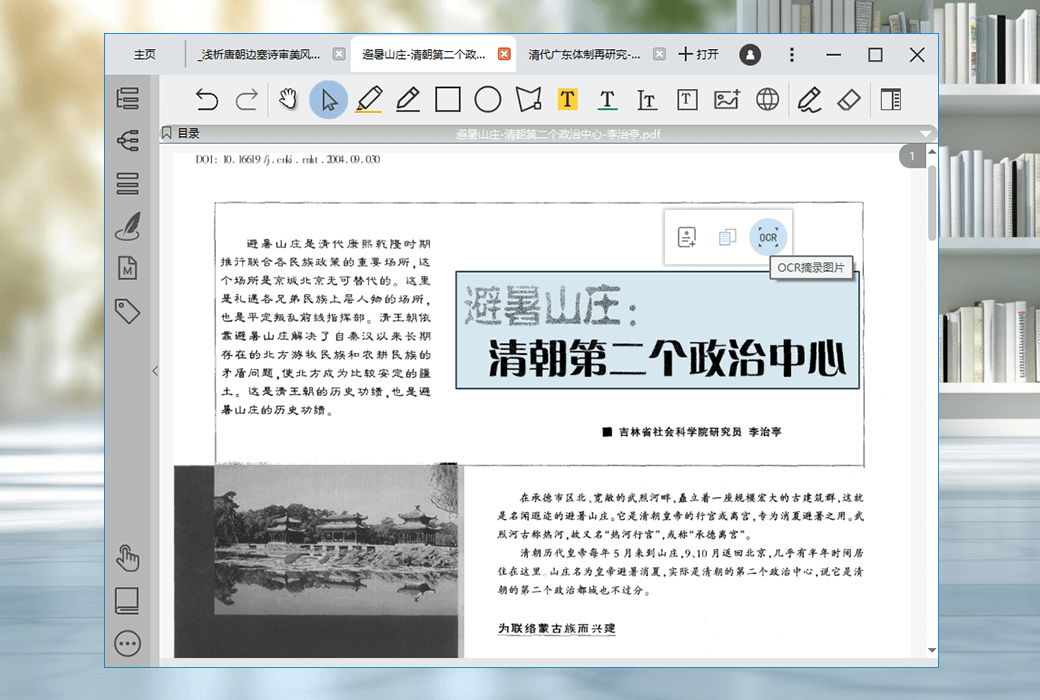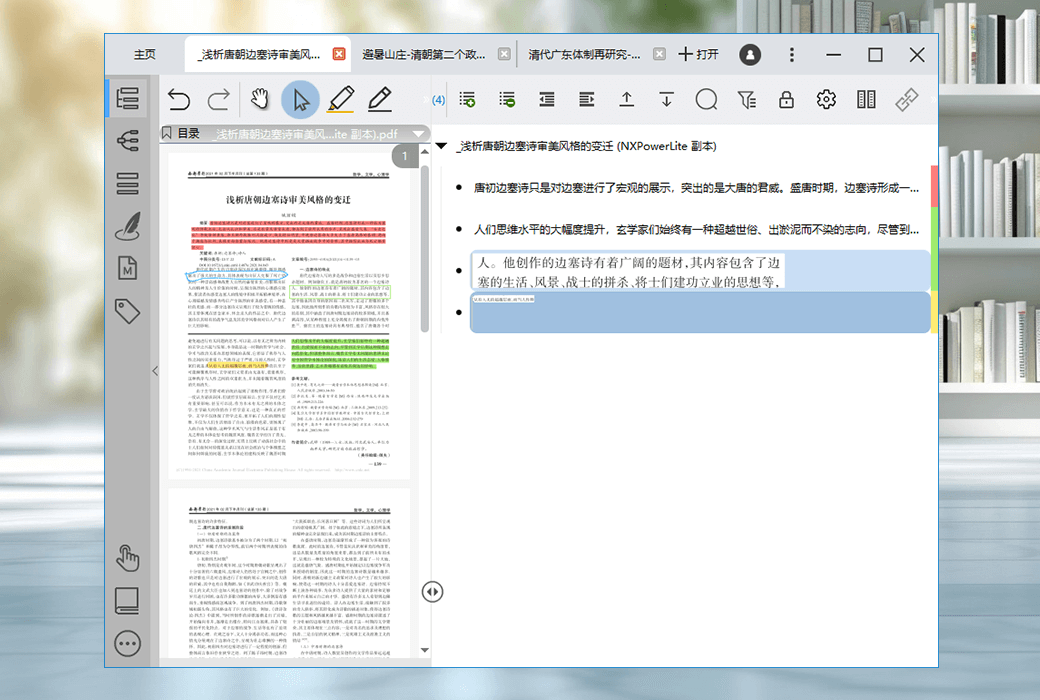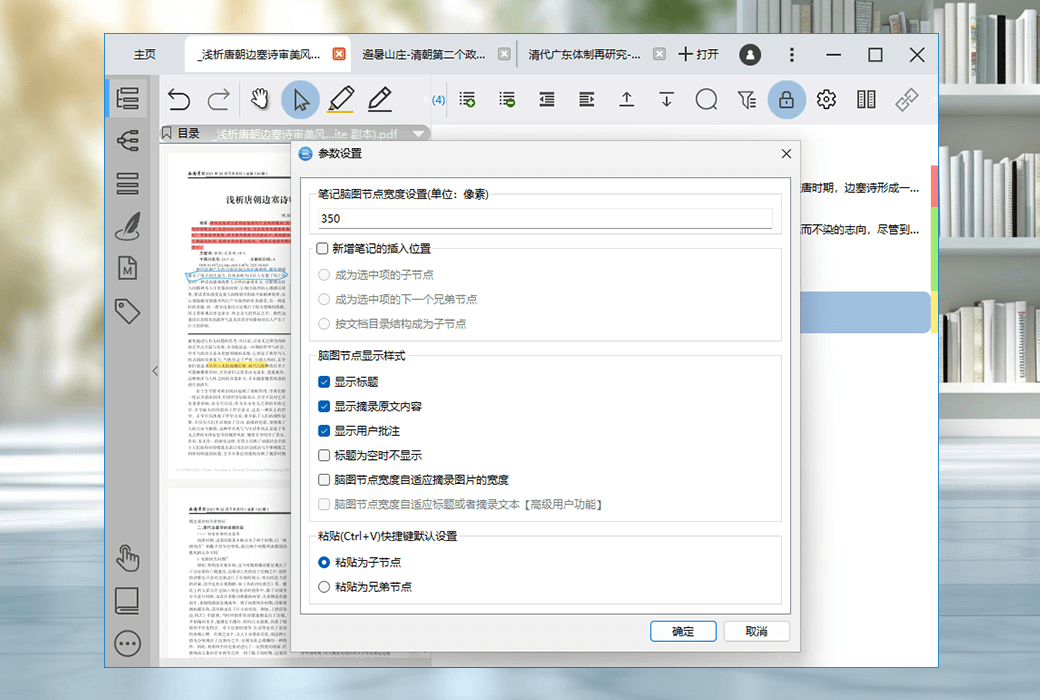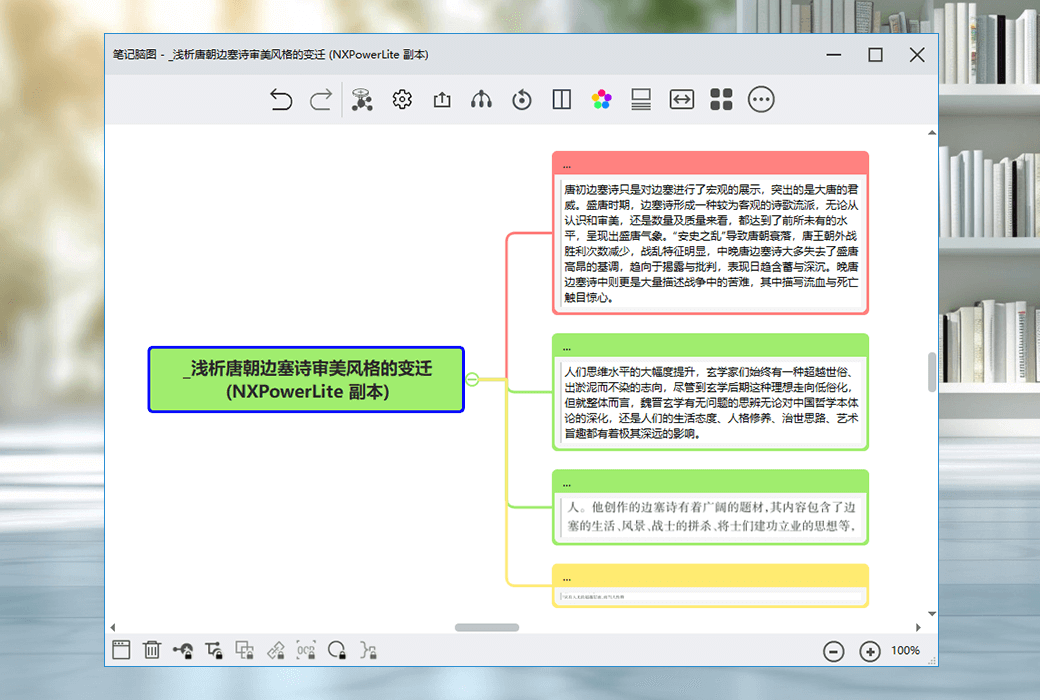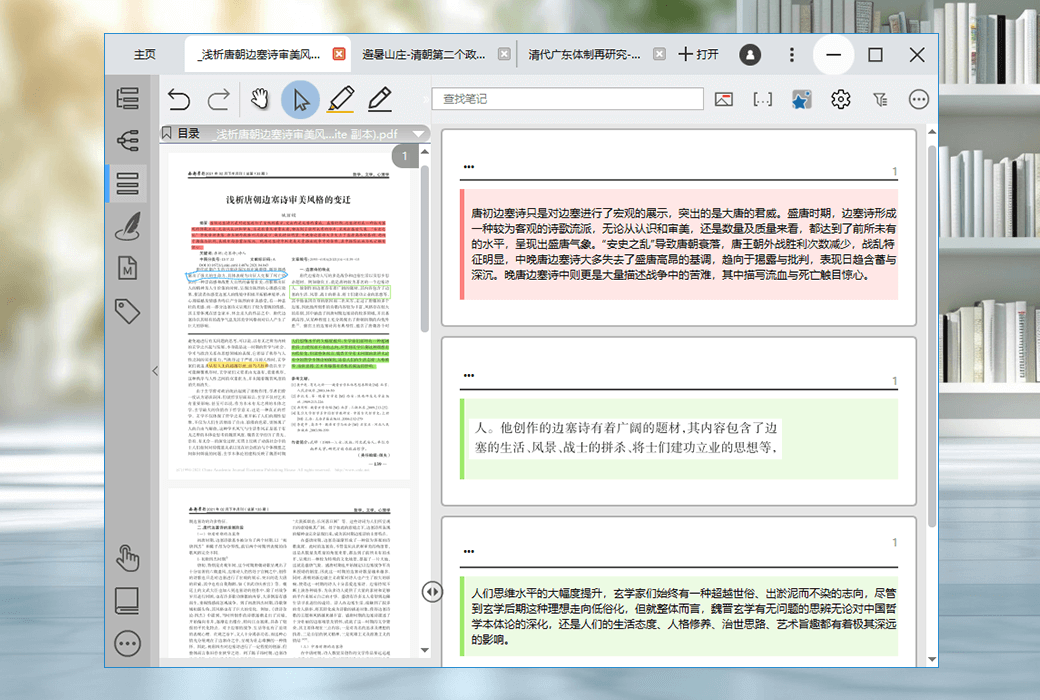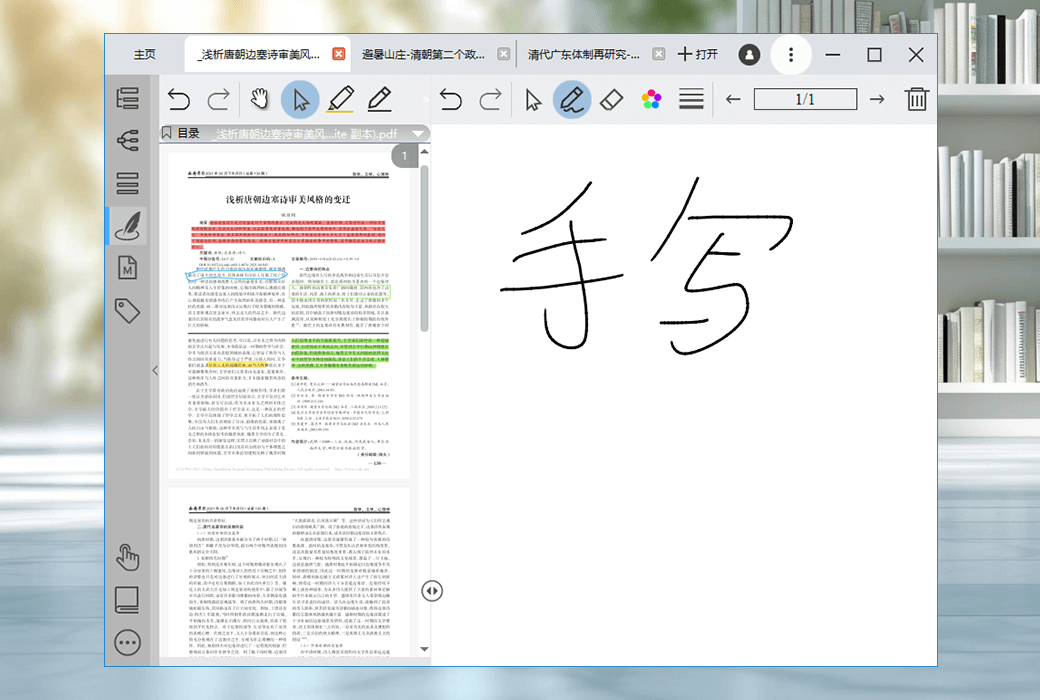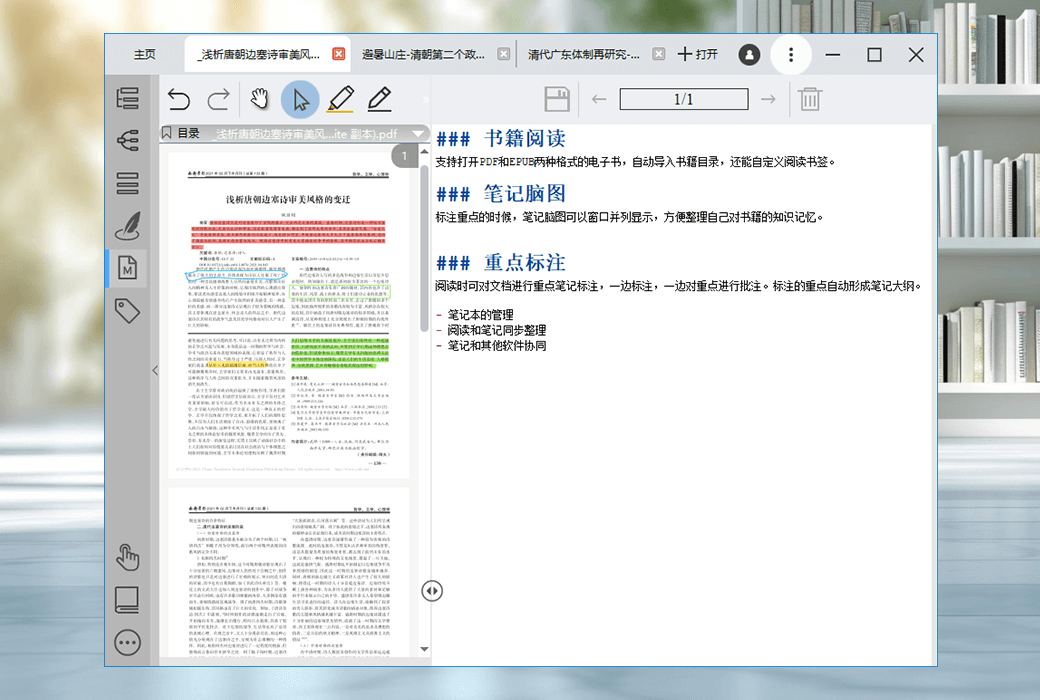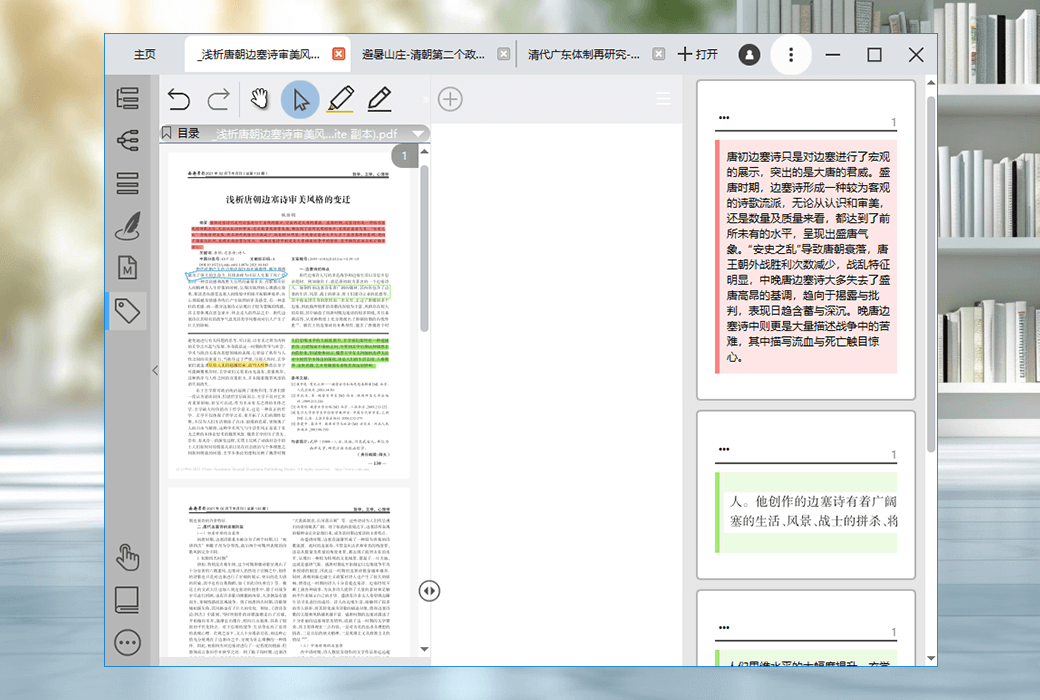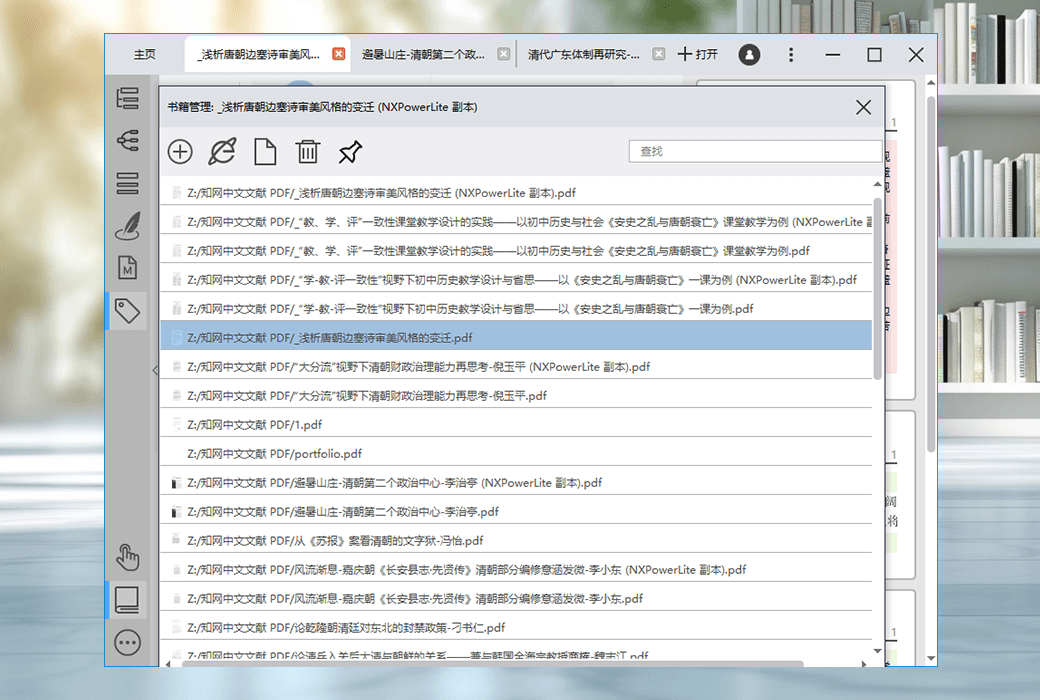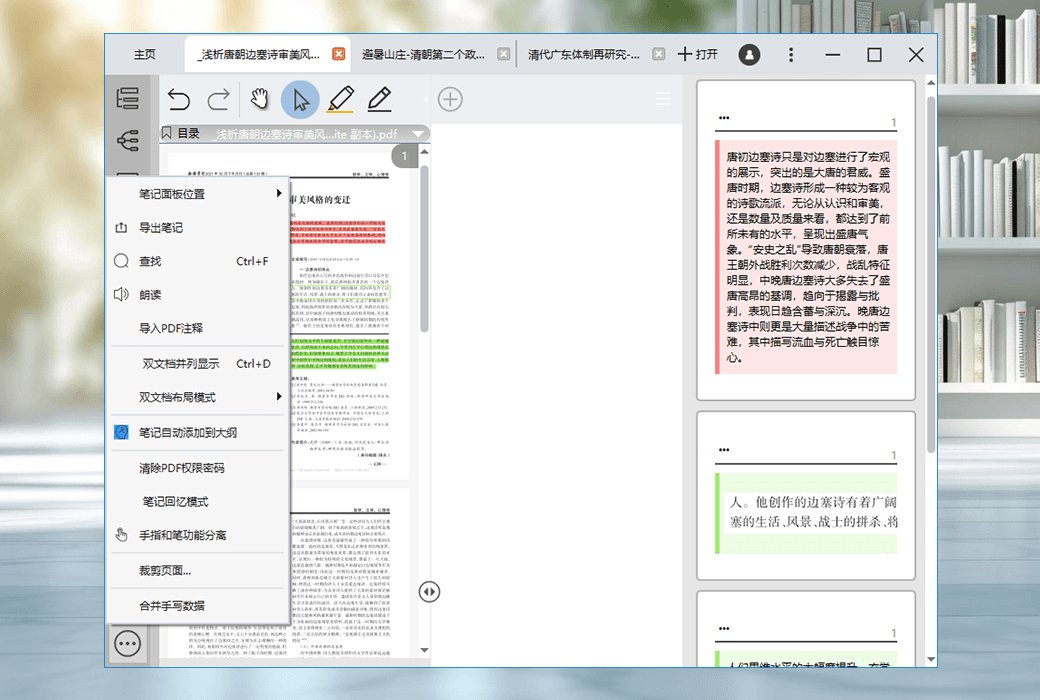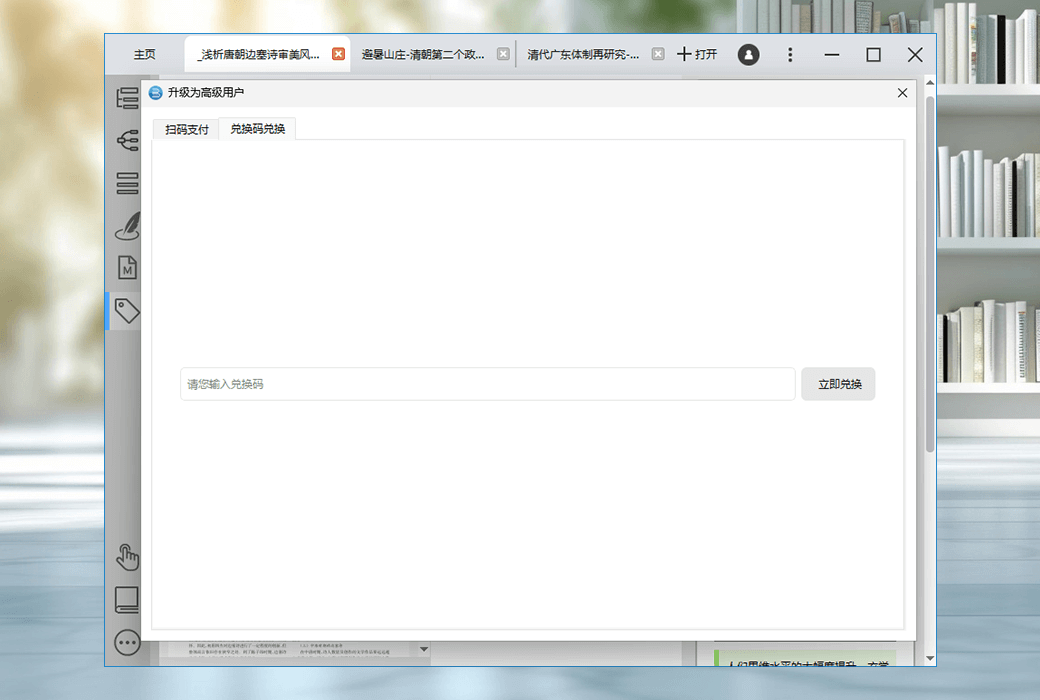You haven't signed in yet, you can have a better experience after signing in
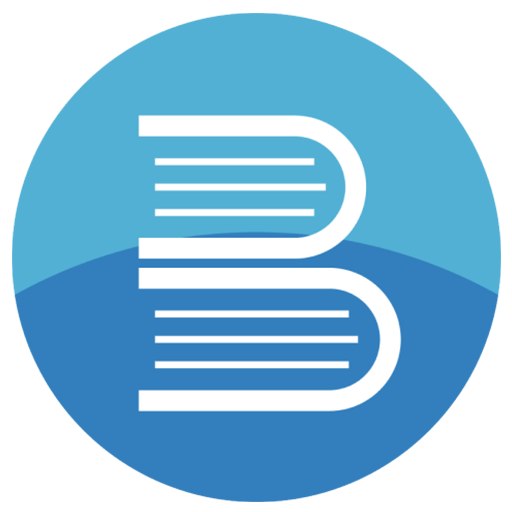 BookxNote Pro PDF e-book learning and reading note taking tool software
BookxNote Pro PDF e-book learning and reading note taking tool software
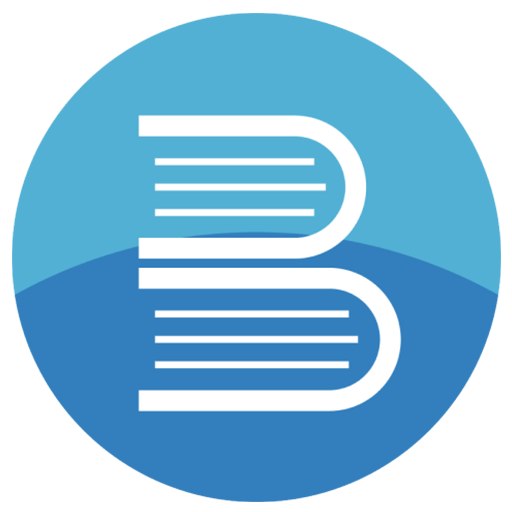
Activity Rules
1、Activity time:{{ info.groupon.start_at }} ~ {{ info.groupon.end_at }}。
1、Activity time:cease when sold out。
2、Validity period of the Group Buying:{{ info.groupon.expire_days * 24 }} hours。
3、Number of Group Buying:{{ info.groupon.need_count }}x。
Please Pay Attention
1、Teamwork process: Join/initiate a Group Buying and make a successful payment - Within the validity period, the number of team members meets the activity requirements - Group Buying succeeded!
2、If the number of participants cannot be met within the valid period, the group will fail, and the paid amount will be refunded in the original way.
3、The number of people required and the time of the event may vary among different products. Please pay attention to the rules of the event.
BookxNote is not just a reading tool, it is a comprehensive digital reading and note management solution. It helps users absorb book knowledge from thick to thin, and then organize and output knowledge from thin to thick. The software supports opening e-books in both PDF and EPUB formats, automatically importing book catalogs, and allowing users to customize reading bookmarks.
major function
- Multi format support: Easily open e-books in PDF and EPUB formats.
- Automatic Catalog Import: Intelligent recognition and import of book catalogs, making reading more organized.
- Custom bookmark: Set bookmarks according to personal preferences, making it easy to return to the last reading location at any time.
- Key annotations and notes: Key annotations are made while reading, and the key points are annotated to automatically form a note outline.
- Note Brain Maps: When highlighting key points, note brain maps can be displayed side by side to help organize and memorize book knowledge.
Highlight Features
- Notebook management: Establish your own note categories, while reading and taking notes on multiple books.
- Synchronize reading and note taking: While reading, draw key points and build a personal knowledge system.
- Note Collaboration: Supports exporting note data to multiple formats (images, ANKI, HTML, xmind, opml) for easy organization, review, and knowledge output.
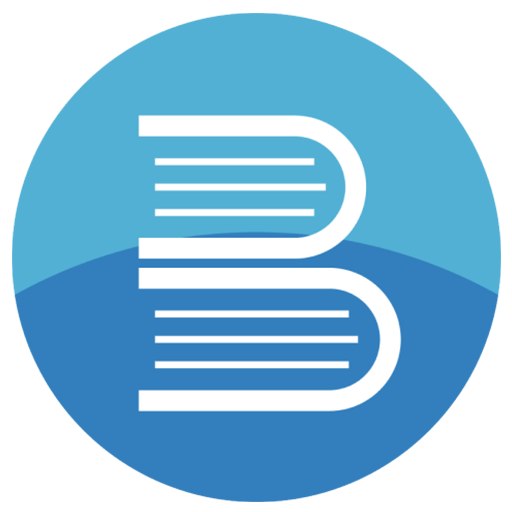
Official website:http://www.bookxnote.com/#
Download Center:https://bookxnote.apsgo.cn
Backup Download:N/A
Delivery time:24-hour automatic shipping
Operating platform:Windows、Linux、Android
Interface language:Supports Chinese interface display.
Update instructions:Support minor version upgrades and updates.
Pre purchase trial:Free trial before purchase.
How to receive the goods:After purchase, the activation information will be sent to the email address at the time of placing the order, and the corresponding product activation code can be viewed in the personal center, My Orders.
Number of devices:Supports 5 PCs and 5 Android devices to log in and use.
Replacing the computer:Uninstall the original computer and activate the new computer.
Activation guidance:To be added.
Special instructions:To be added.
Reference materials:http://www.bookxnote.com/#

Any question
{{ app.qa.openQa.Q.title }}
BookxNote Pro Simple Beginner's Guide
1. Installation
& nbsp;& nbsp;& nbsp; The software package can be downloaded fromOfficial websiteDownload the latest version for installation, simply click on "Next" to proceed with the installation steps, and the operation is still very simple.
2. First use
& nbsp;& nbsp;& nbsp; When the software is first used, it will prompt to make some important settings. Note data directory: The note data and PDF documents of the software are stored separately, which means that the setting of this directory is very important. All outline notes and handwritten notes are saved in this folder. It is recommended to set it to a non system directory, and users also need to have normal write file permissions. For example, my directory is
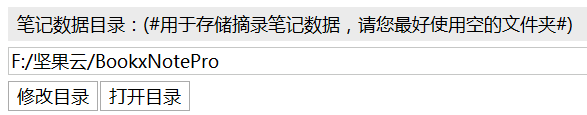
Library working directory: This directory is used to store PDF files. After the files are placed in this directory, the books added to the notebook will be searched for using relative path format, which is very useful for multi device synchronization. BookxNote usually uses the absolute path of files to search for and open files. If the PDF file path is incorrect after switching to another computer, the laptop will report an error of file loss when opening. The setting of relative paths does not have this problem.
3. Extract notes
At the beginning of use, you don't need to worry about what folders or notebooks are. What's important is to use them for reading and taking notes. First, click the open button at the top to open a PDF book, and then you can chooseRectangular frameTheText HighlightingWait for the note taking tool to extract the work. As you gradually become familiar with the basic operations of the software, exploring more advanced features becomes much easier.