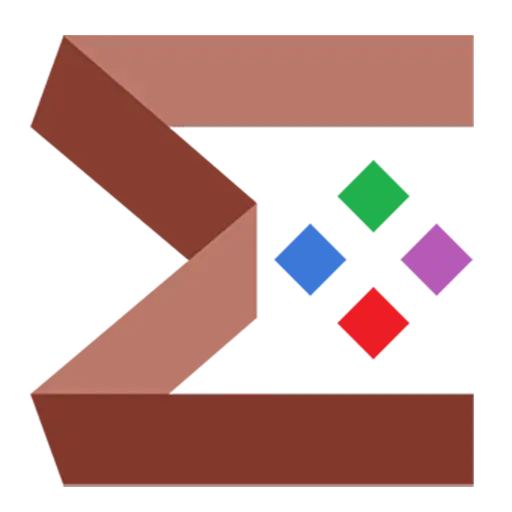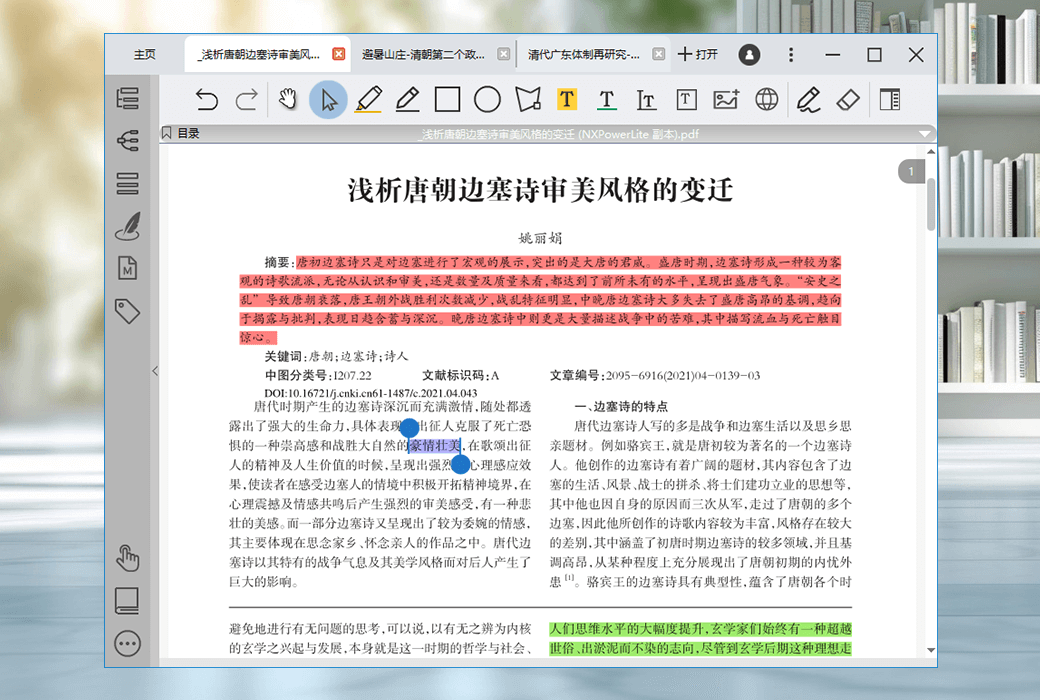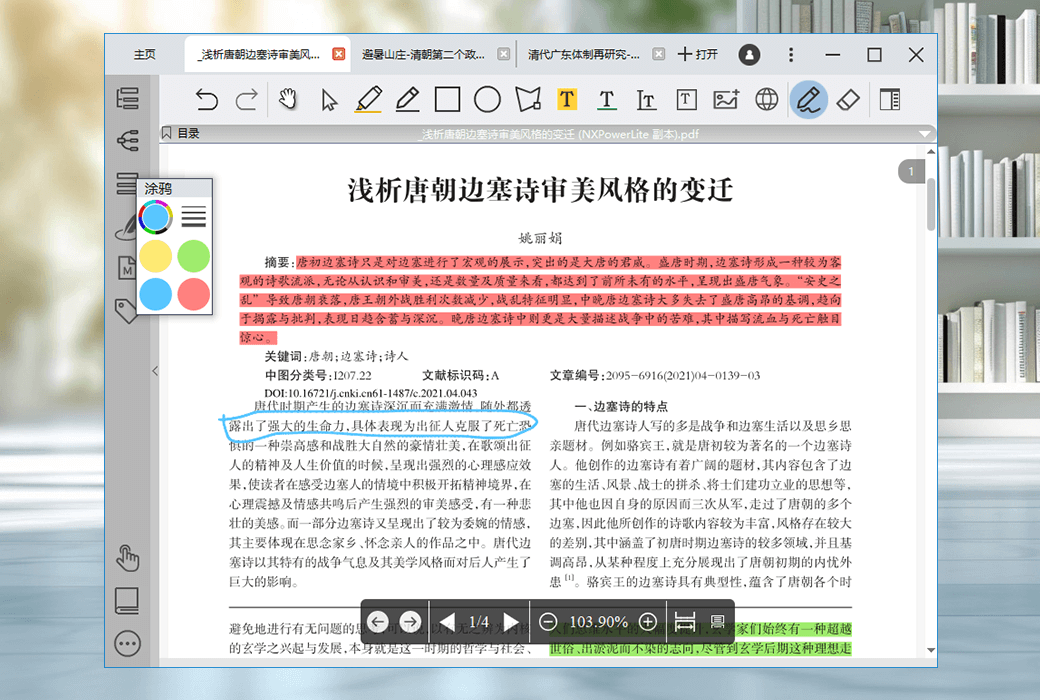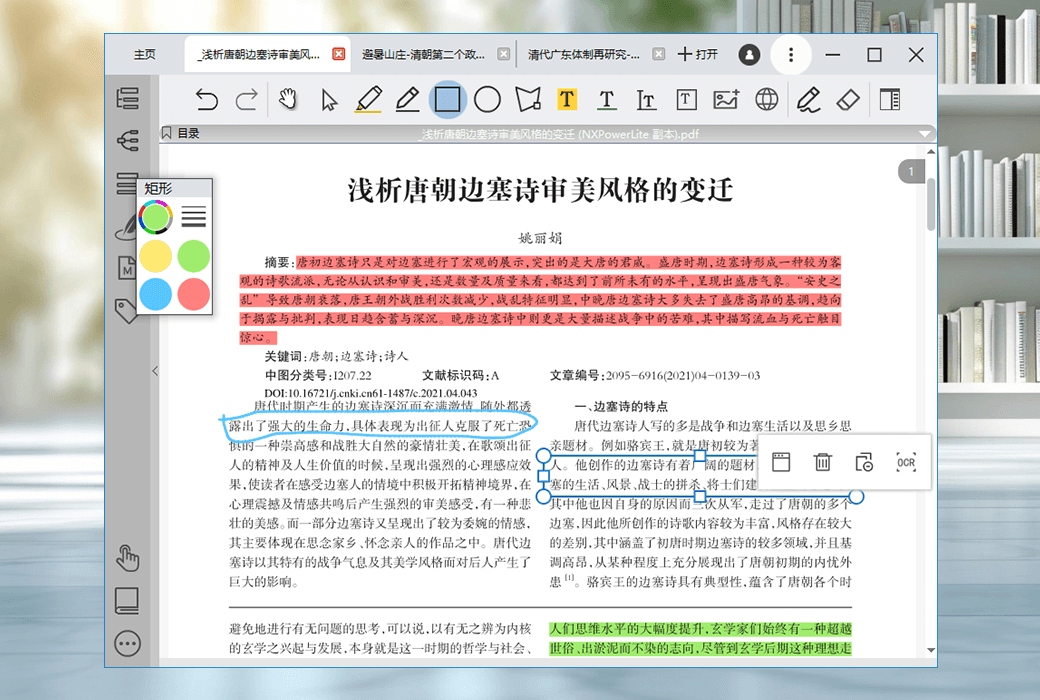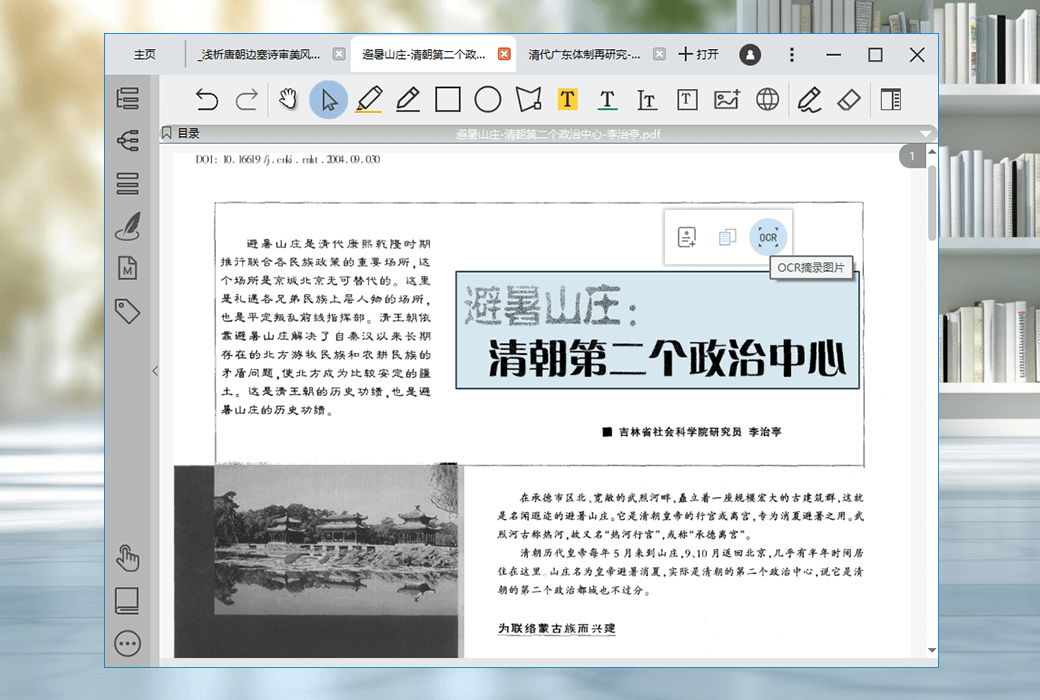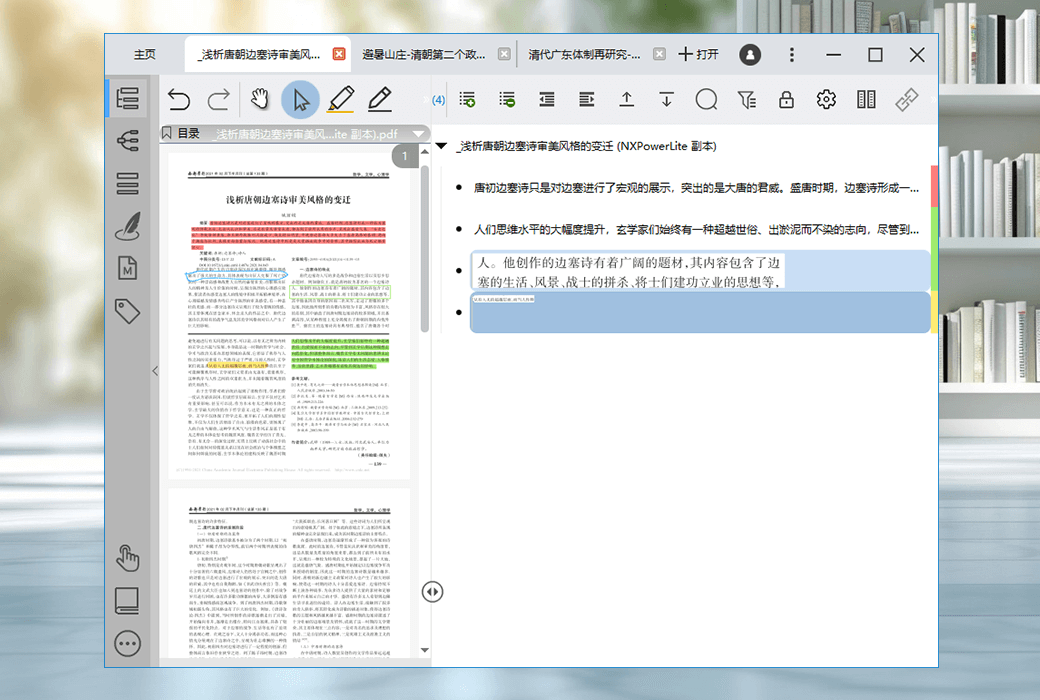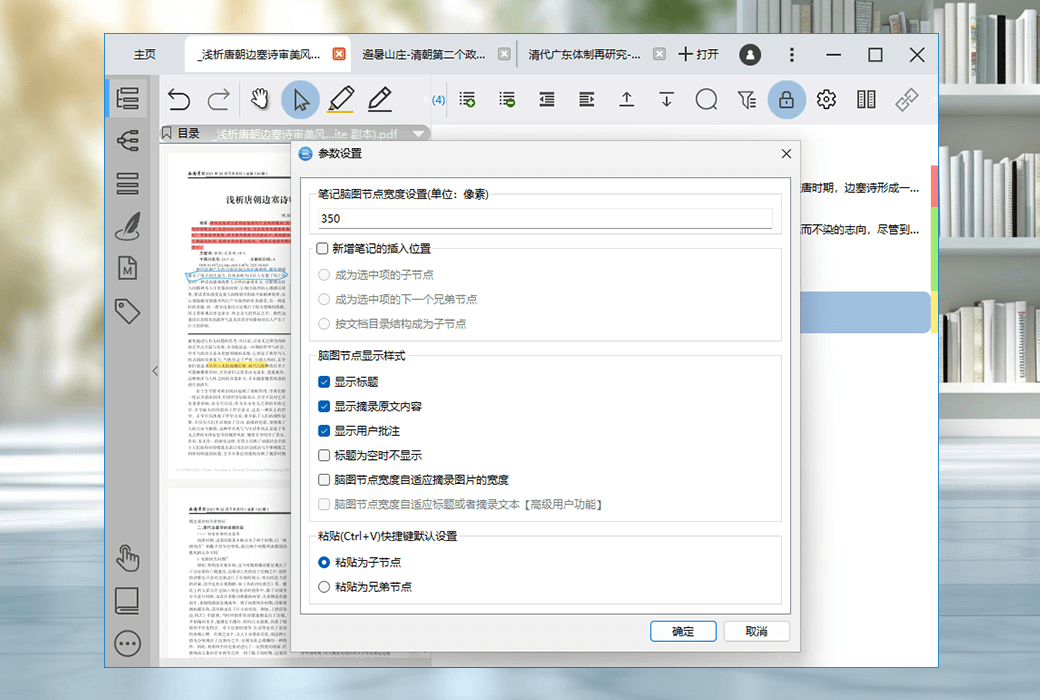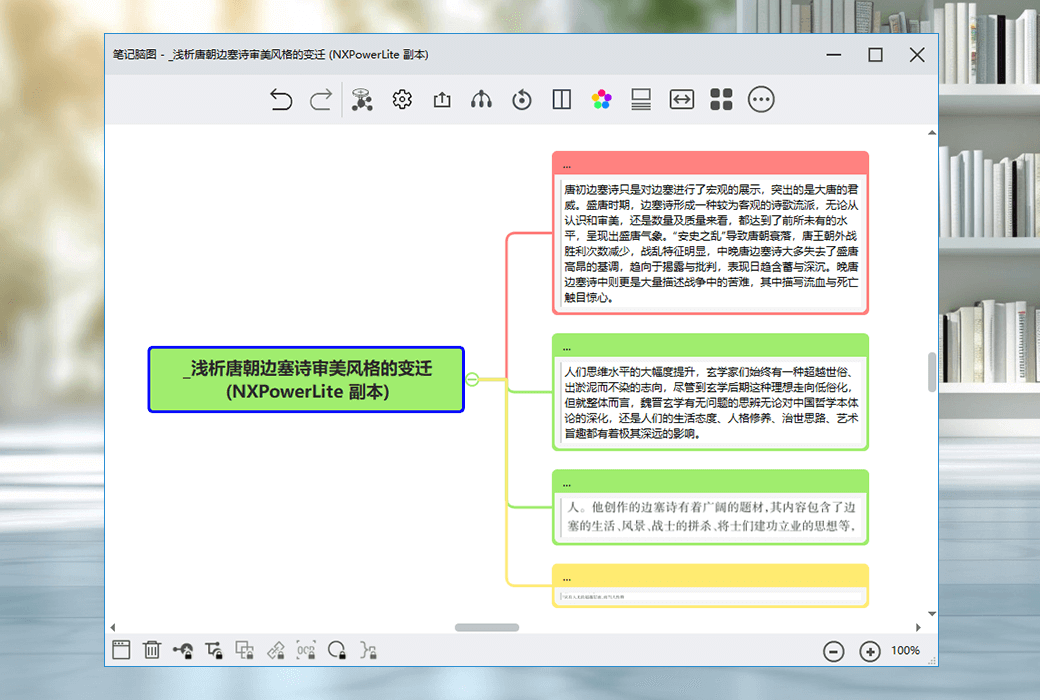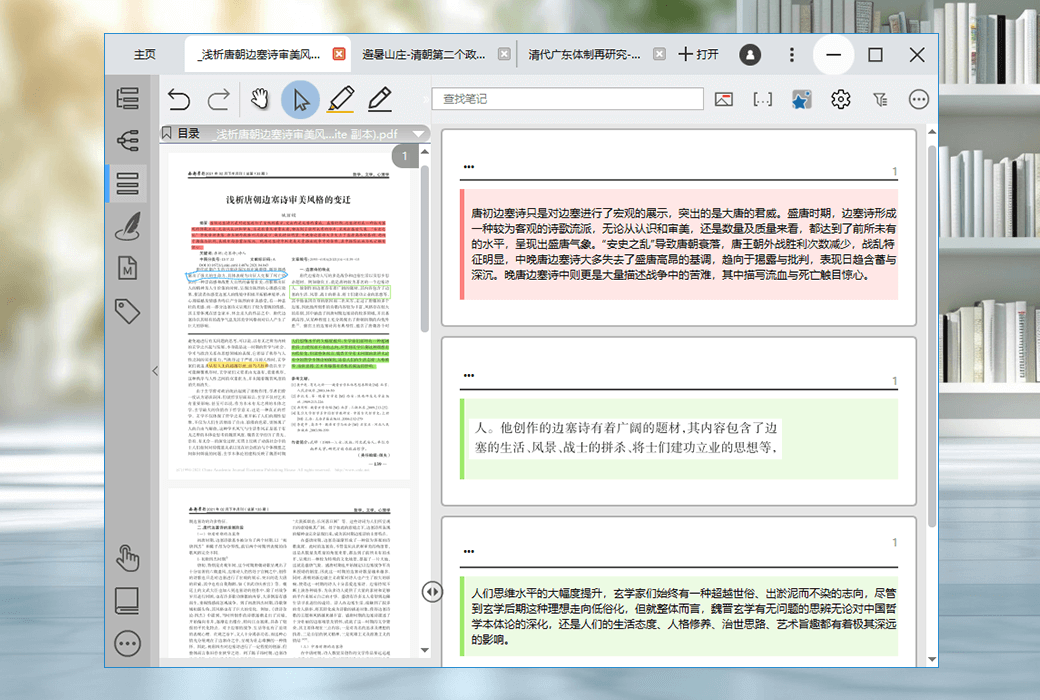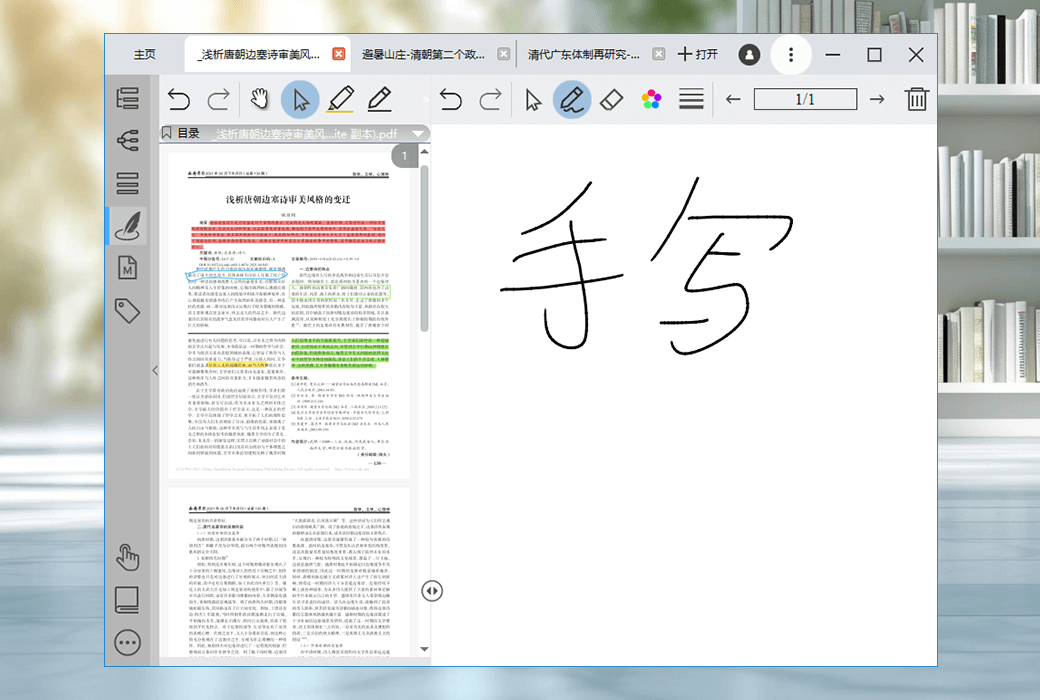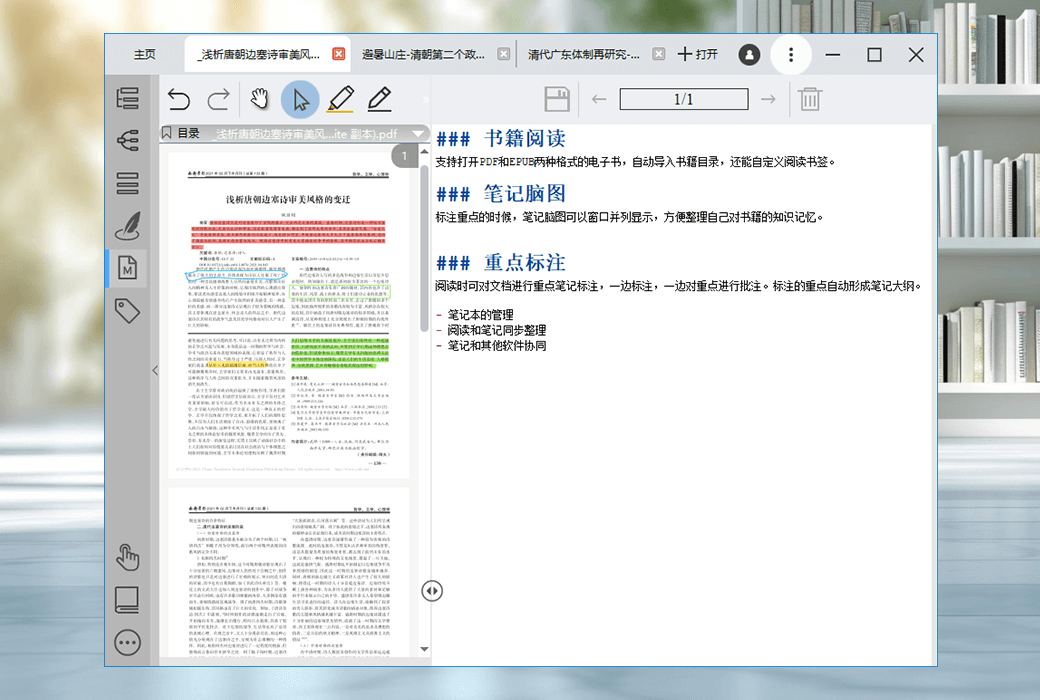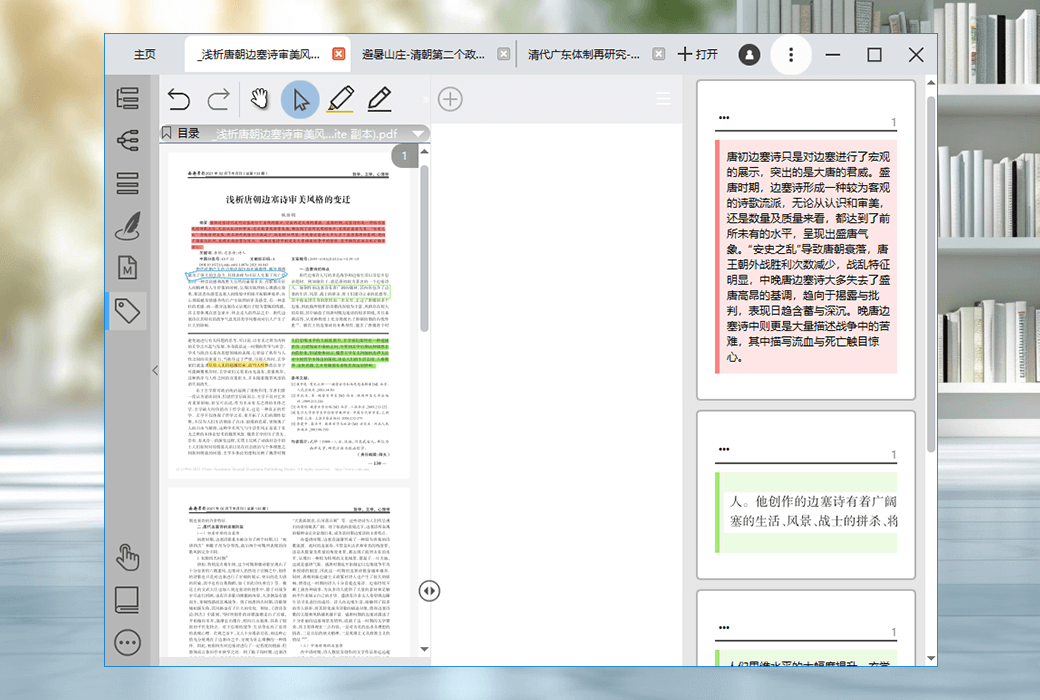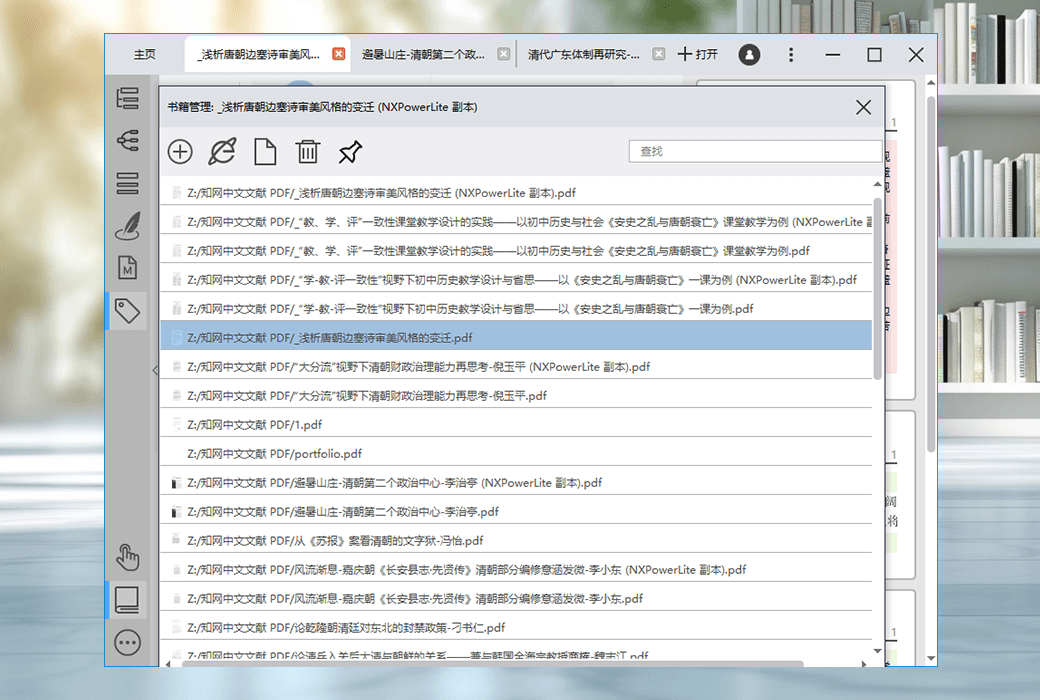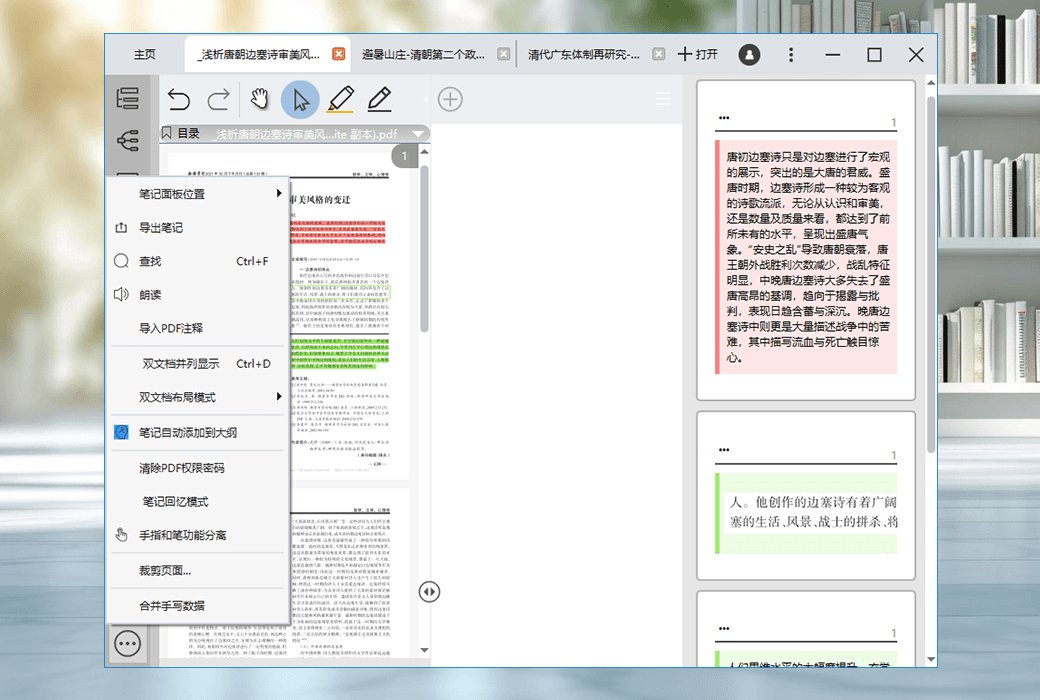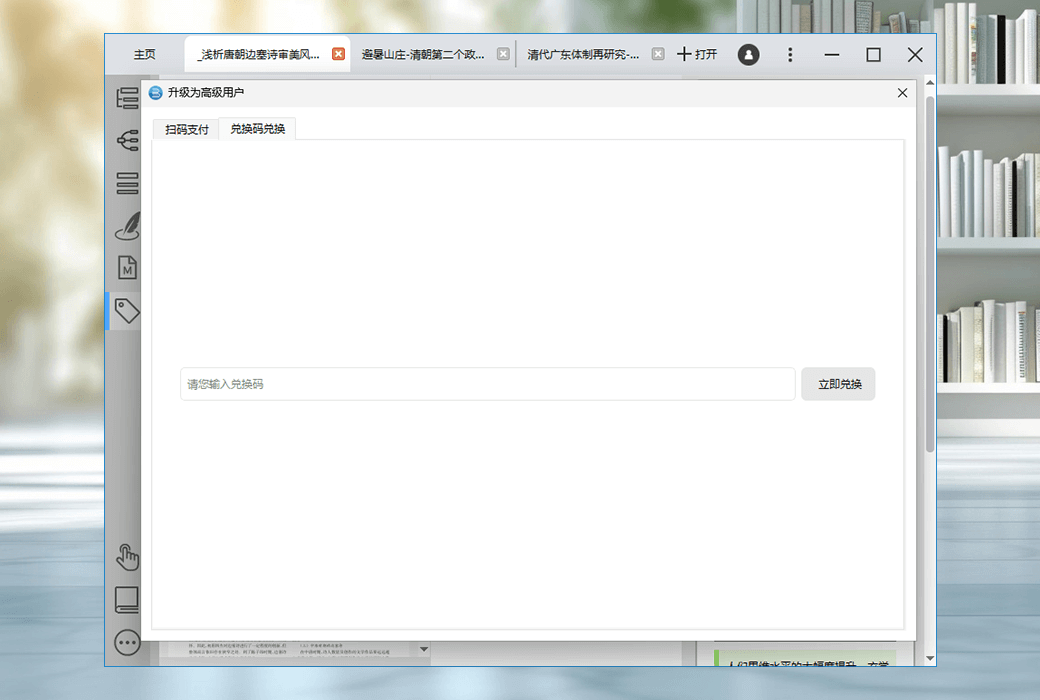You haven't signed in yet, you can have a better experience after signing in
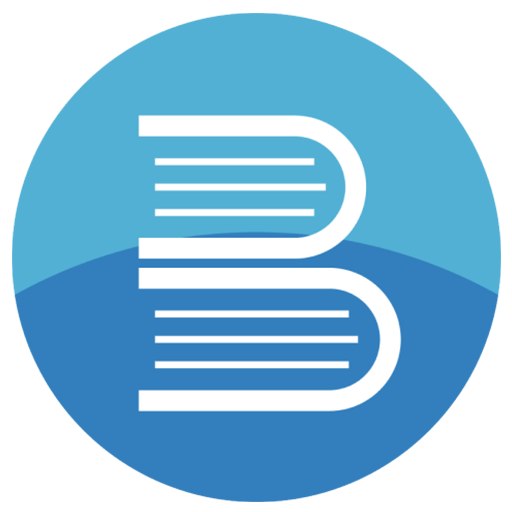 BookxNote Pro PDF e-book learning and reading note taking tool software
BookxNote Pro PDF e-book learning and reading note taking tool software
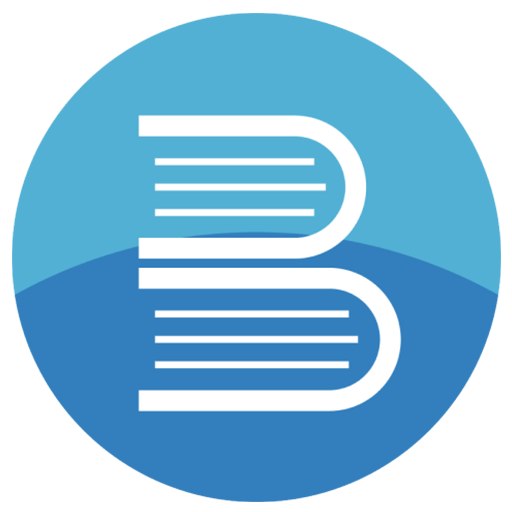
Activity Rules
1、Activity time:{{ info.groupon.start_at }} ~ {{ info.groupon.end_at }}。
1、Activity time:cease when sold out。
2、Validity period of the Group Buying:{{ info.groupon.expire_days * 24 }} hours。
3、Number of Group Buying:{{ info.groupon.need_count }}x。
Please Pay Attention
1、Teamwork process: Join/initiate a Group Buying and make a successful payment - Within the validity period, the number of team members meets the activity requirements - Group Buying succeeded!
2、If the number of participants cannot be met within the valid period, the group will fail, and the paid amount will be refunded in the original way.
3、The number of people required and the time of the event may vary among different products. Please pay attention to the rules of the event.
BookxNote is not just a reading tool, it is a comprehensive digital reading and note management solution. It helps users absorb book knowledge from thick to thin, and then organize and output knowledge from thin to thick. The software supports opening e-books in both PDF and EPUB formats, automatically importing book catalogs, and allowing users to customize reading bookmarks.
major function
- Multi format support: Easily open e-books in PDF and EPUB formats.
- Automatic Catalog Import: Intelligent recognition and import of book catalogs, making reading more organized.
- Custom bookmark: Set bookmarks according to personal preferences, making it easy to return to the last reading location at any time.
- Key annotations and notes: Key annotations are made while reading, and the key points are annotated to automatically form a note outline.
- Note Brain Maps: When highlighting key points, note brain maps can be displayed side by side to help organize and memorize book knowledge.
Highlight Features
- Notebook management: Establish your own note categories, while reading and taking notes on multiple books.
- Synchronize reading and note taking: While reading, draw key points and build a personal knowledge system.
- Note Collaboration: Supports exporting note data to multiple formats (images, ANKI, HTML, xmind, opml) for easy organization, review, and knowledge output.
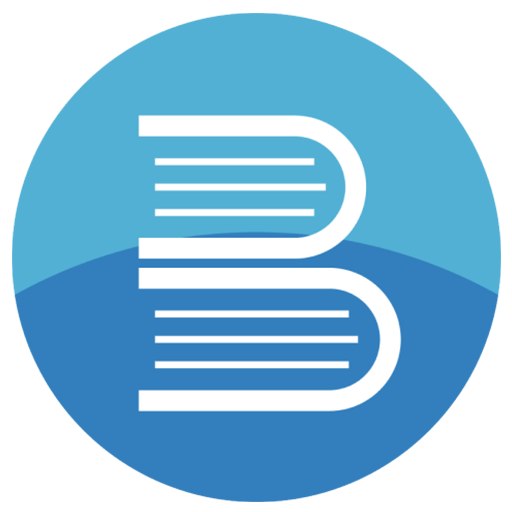
Official website:http://www.bookxnote.com/#
Download Center:https://bookxnote.apsgo.cn
Backup Download:N/A
Delivery time:24-hour automatic shipping
Operating platform:Windows、Linux、Android
Interface language:Supports Chinese interface display.
Update instructions:Support minor version upgrades and updates.
Pre purchase trial:Free trial before purchase.
How to receive the goods:After purchase, the activation information will be sent to the email address at the time of placing the order, and the corresponding product activation code can be viewed in the personal center, My Orders.
Number of devices:Supports 5 PCs and 5 Android devices to log in and use.
Replacing the computer:Uninstall the original computer and activate the new computer.
Activation guidance:To be added.
Special instructions:To be added.
Reference materials:http://www.bookxnote.com/#

Any question
{{ app.qa.openQa.Q.title }}
BookxNote's synchronization solution based on cloud servers
BookxNote currently supports two schemes for synchronizing notes.
1. It is a solution for synchronizing to cloud servers
2. The PC and tablet are located on the same local area network, and then the PC is used as a server to synchronize by connecting the tablet to the PC computer.
The following is a cloud server based solution, and the synchronization function requires setting up a third-party WebDAV server for synchronization.
At present, the cloud disk that supports WebDAV in China is Nut Cloud. When setting up Nut Cloud, please set the address to a sub folder directory and not directly set it to the root directory.
- Error X: https://dav.jianguoyun.com/dav/
- Correct √:https://dav.jianguoyun.com/dav/BookxNoteProData
Firstly, you need to obtain the username and password from the cloud server provider.


The WebDAV password is the application password of WebDAV, not the account password of Nut Cloud.

This synchronization only synchronizes note data, not books.
Fill in the example diagram
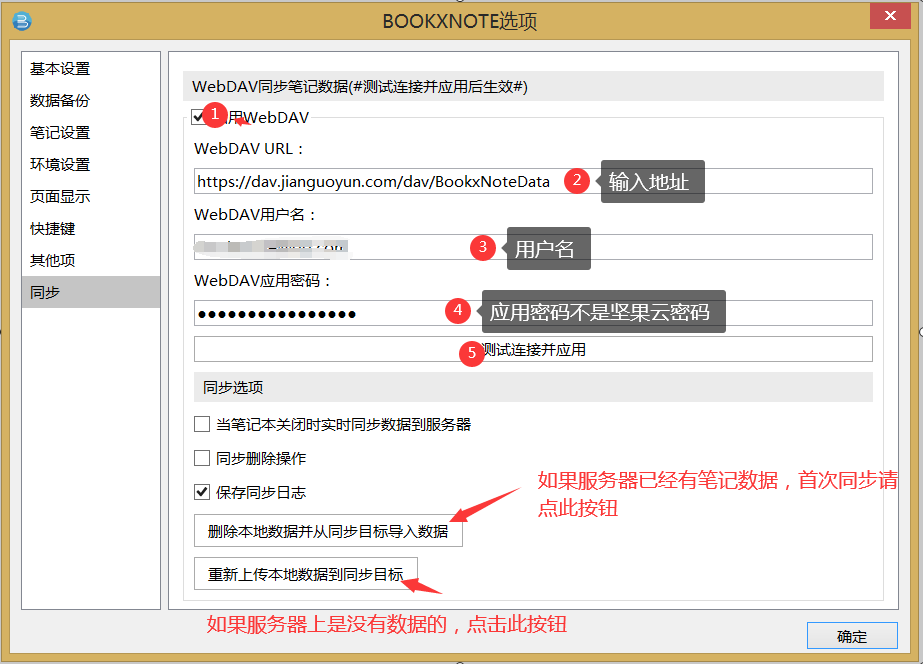
The setting of URL address is as follows
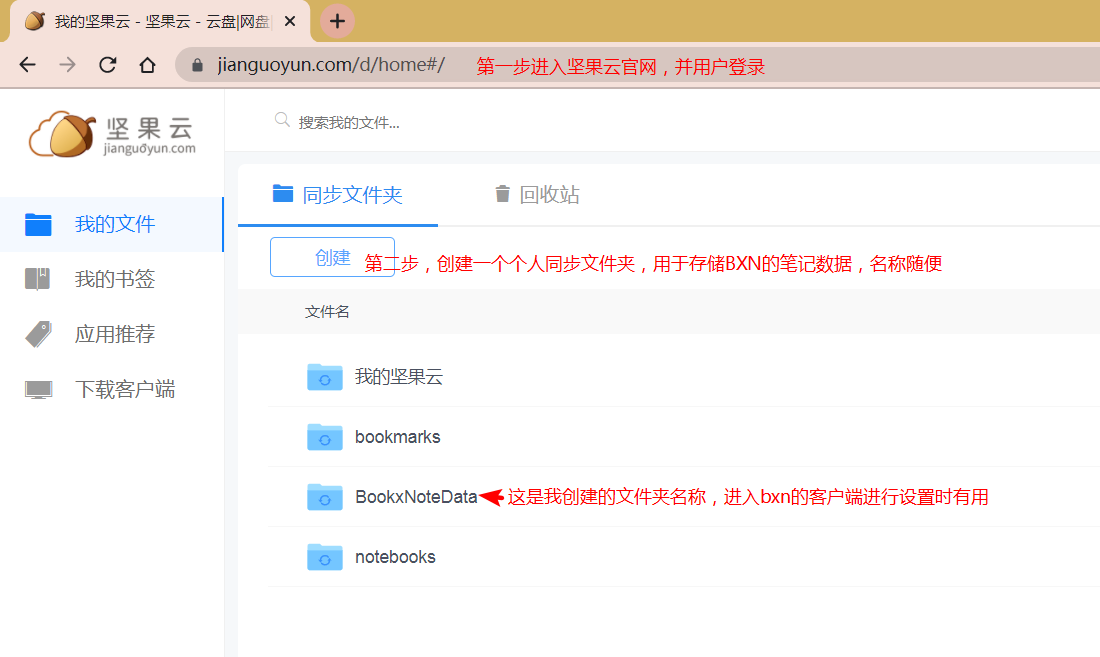
Please also note that WebDAV consumes a significant amount of resources, and Nut Cloud has set a limit on the number of requests, which is 600 times per 30 minutes. It is necessary to synchronize note data multiple times to complete all synchronization.
After setting up WebDAV, please start synchronizing from a single notebook and reduce the request limit.